When used well, video can be an effective tool for communicating and making the learning more personal and as a collaborative activity for students. Google’s integrated suite of apps includes Hangouts and Youtube, a good combination for recording web conferences and instantly hosting them on the web.
The Google Chrome Webstore offers a veritable banquet of third-party tools that integrate with Google Apps, meaning that you no longer have to look to expensive outside solutions for large video/data hosting.
WeVideo is one such tool that offers collaborative video editing and integration with Google Drive.
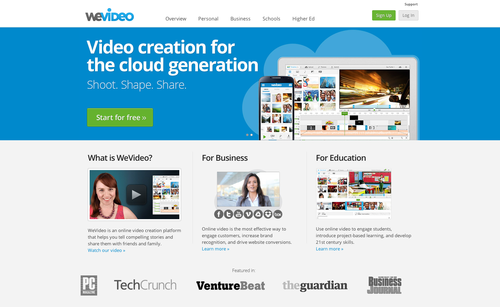
Install it from the Chrome Store and it creates a folder within Google Drive that stores your project and associated data. Invite friends, colleagues, students into the project to collaborate on the video project in real time on any device.
Add Titles, Subtitles, Effects and Soundtracks to your video and export them in a variety of open web formats that you can embed or link to in your VLE/LMS.
As a tool for learning, collaborative video editing addresses several key verbs in Blooms Digital Taxonomy:
Creating: Filming, Re-mixing. Evaluating: Reviewing, Collaborating. Analysing: Media Clipping, Subtitling.
Using these tools offers up a host of new ways in which we can deliver teaching and learning. In a blended environment, students could create a group video project outside of the classroom using their own devices (phones and tablets) and playback and discuss findings in the classroom. Of course, this type of activity could be solely delivered online, with discussion taking place in forums or hangouts or within the collaborative video software itself.
Thoughts, Reflections, Contemplations?